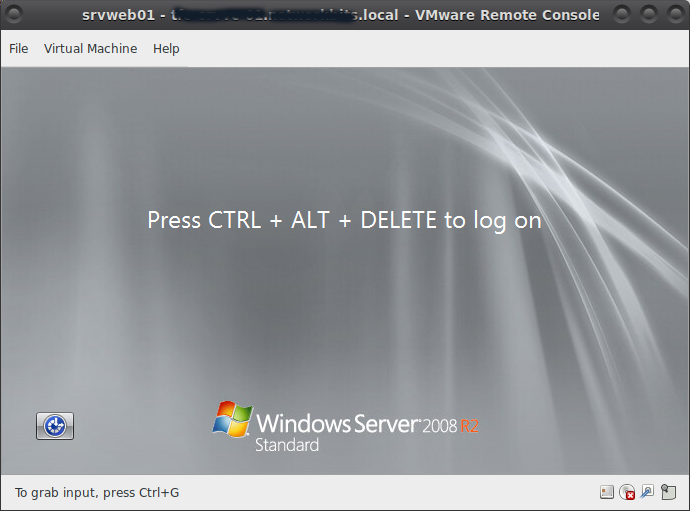VMware Remote Console in Debian Buster
One of the things you should probably discover the hard way is that the VMware Web Console does not handle very well keystrokes when console’ing to Windows machines. In fact it is truly annoying having to review every single word or password you type, just for the sake of not duplicating any letters on it.
If you want to got for the VMware Remote Console - vmrc , at least on Linux -Debian Buster in my case, you’ll end up discovering that after a successfull installation of the .bundle file, the application does not start, throwing a nice:

Meaning so, that it won’t work as you already imagined.
Why does it happen? Well, the VMware installer VMware-Remote-Console-10.0.6-14247266.x86_64.bundle for me, puts every file it needs in /usr/lib/vmware/. And then the problems start to show up.
- Libraries are dropped across two different subdirectories, with the same names the real library files have. Look for /usr/lib/vmware/lib/libssl.so.1.0.2/libssl.so.1.0.2 as an example.
- No PATH is modified. If you shot the Remote Console executable file, it will try to use the system libraries. Yes, you got it, if they drop their own, why to use others?
- If we try to fix this fact by changing the system default libraries with the ones the VMware bundle installed, you will probably be screwing something else.
- Last but not least, /usr/lib/vmware/bin/vmrc is a sym link to /usr/lib/vmware/bin/appLoader.
Enough reasons, right? Let’s fix this thing once and for all.
We will create our own script to run the Remote Console, but with the good VMware libraries in the LD_LIBRARY_PATH variable. The script will then load /usr/lib/vmware/bin/appLoader with these and once we close the application, it will clear up the LD_LIBRARY_PATH variable. Neat, uh?
Here it is:
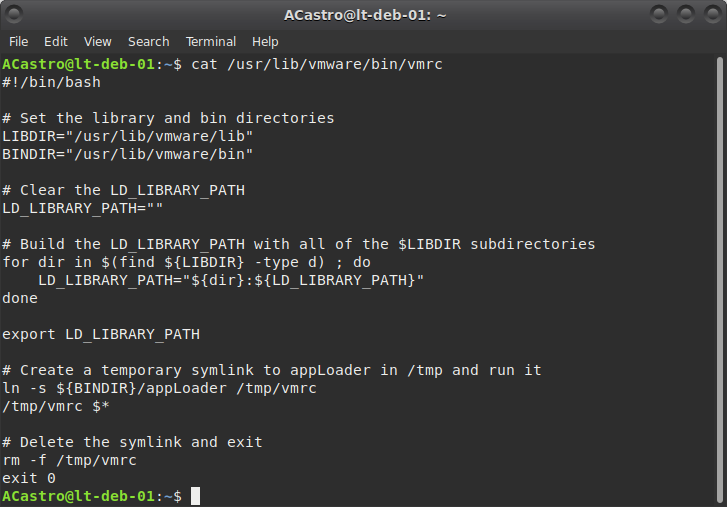
Allright, allright. Text version:
!/bin/bash
LIBDIR="/usr/lib/vmware/lib"
BINDIR="/usr/lib/vmware/bin"
LD_LIBRARY_PATH=""
for dir in $(find ${LIBDIR} -type d) ; do
LD_LIBRARY_PATH="${dir}:${LD_LIBRARY_PATH}"
done
export LD_LIBRARY_PATH
ln -s ${BINDIR}/appLoader /tmp/vmrc
/tmp/vmrc $*
rm -f /tmp/vmrc
exit 0
Of course, remove the good’old vmrc from /usr/lib/vmware/bin/vmrc and replace it with ours.
Start enjoying the less buggy and clunky VMware Remote Console. I know you come from Windows, you were missing it!