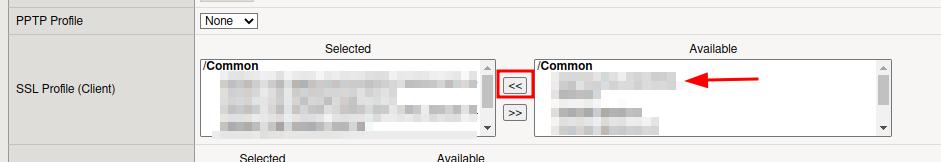Configure a SSL certificate in a VIP
Prerequisites
We need to have a valid certificate for the FQDN, its private key and the certificate of the CA that issued it.
Installation
Import the private key
System->Certificate Management->Traffic Certificate Management->SSL Certificate List->Import
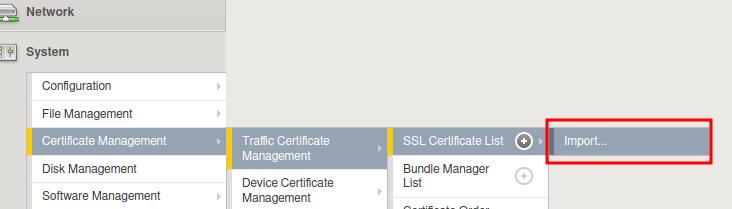
Import Type=KeyKey Name=symbolic nameKey Source=private keyor upload file
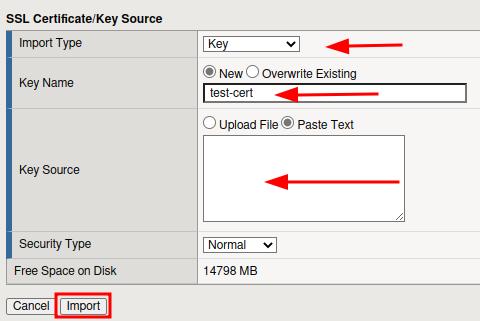
Import the certificate
System->Certificate Management->Traffic Certificate Management->SSL Certificate List->Import
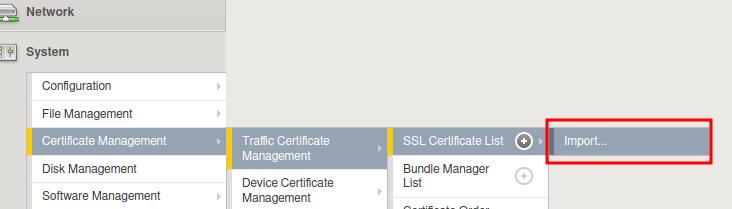
Import Type=CertificateCertificate Name=symbolic nameCertificate Source=certificateor upload file
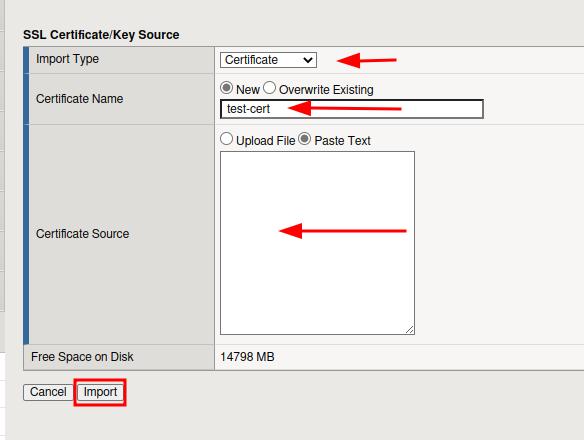
Configuration
Create SSL profile
Local Traffic->Profiles->SSL->Client
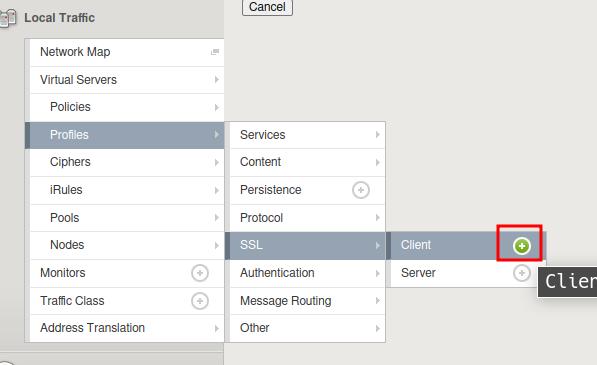
Name->symbolic nameConfiguration->AdvancedCertificate Key Chain->Custom
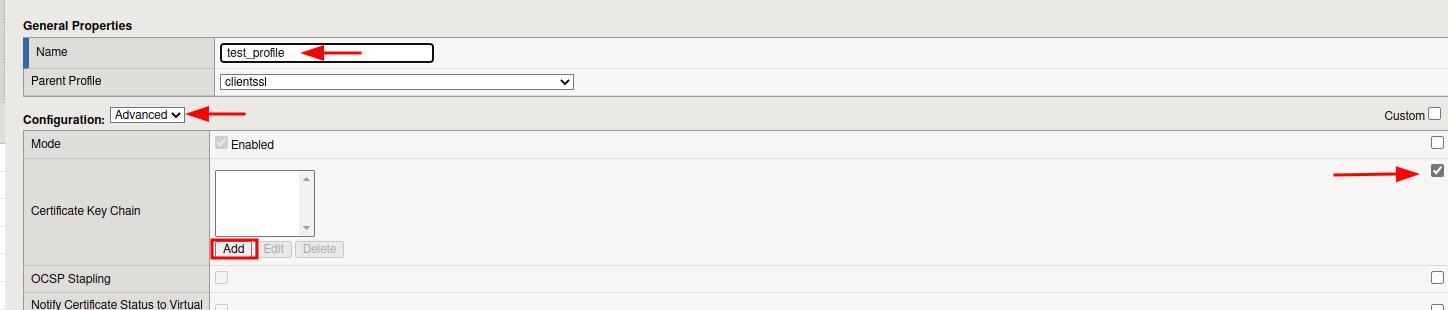
Certificate->certificateKey->keyChain->CA certificate
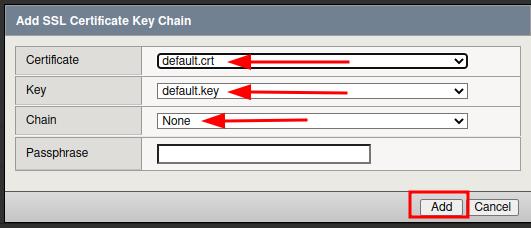
Apply SSL profile to the VIP
Local Traffic -> Virtual Servers -> Virtual Server List
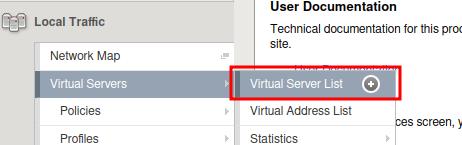
Select the VIP.
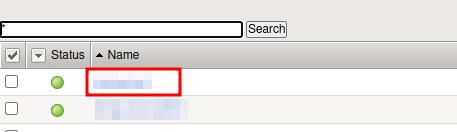
Select the profile from the available list and add it to the selected list.