Install a Samba domain server with FreeBSD
Thanks to the Samba package, we can install a Windows domain controller without the need to purchase Windows server licenses.
This short guide will serve as a reference for future occasions.
First of all it is necessary to set up the network parameters of the server. To do this we start by logging into the machine:
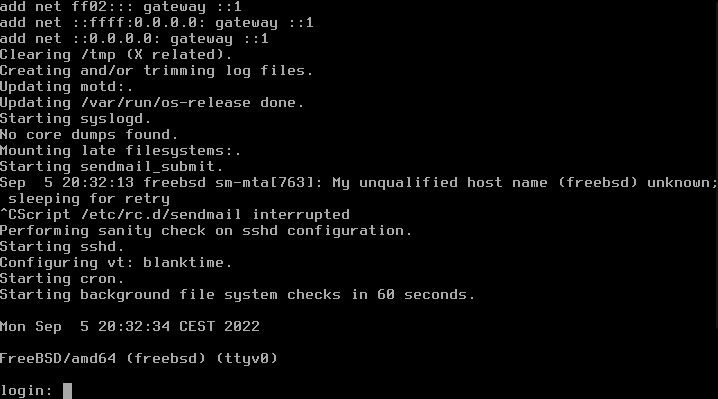
Next we make sure that it has a fixed IP address, gateway and its FQDN name according to our need:
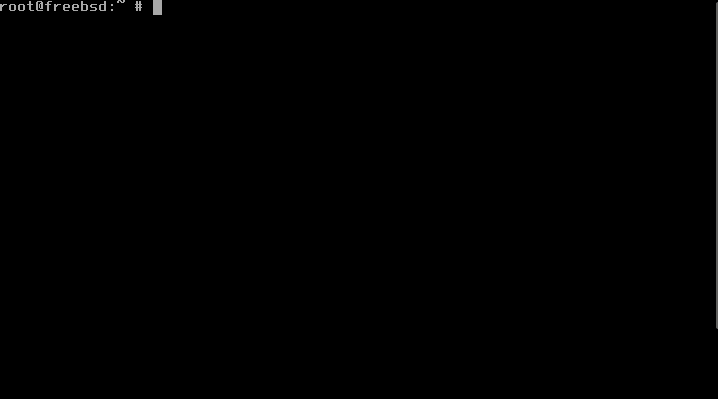
We also edit /etc/resolv.conf and set the search suffix:
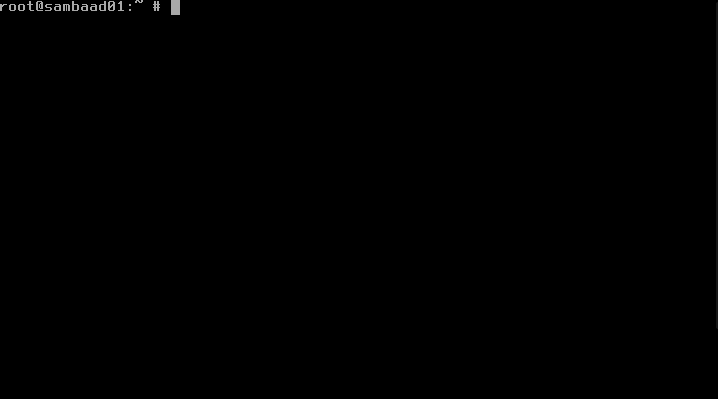
Once the preparations are done, we proceed to download and install the Samba package:
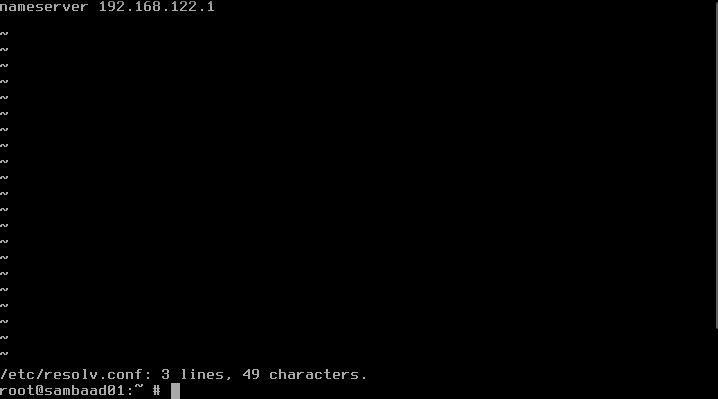
We provision the domain:
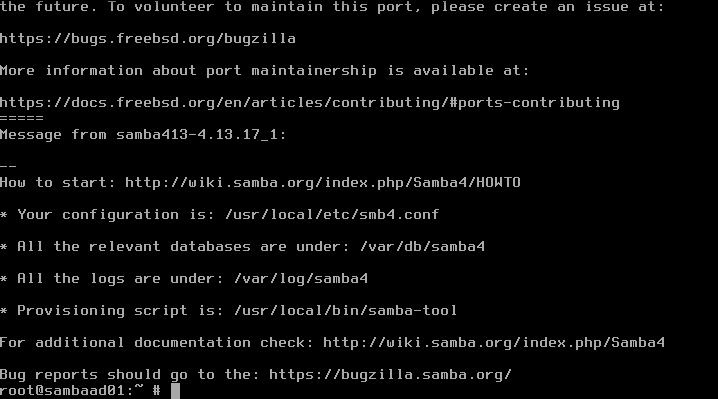
We configure the daemon to start with the machine and start it manually:
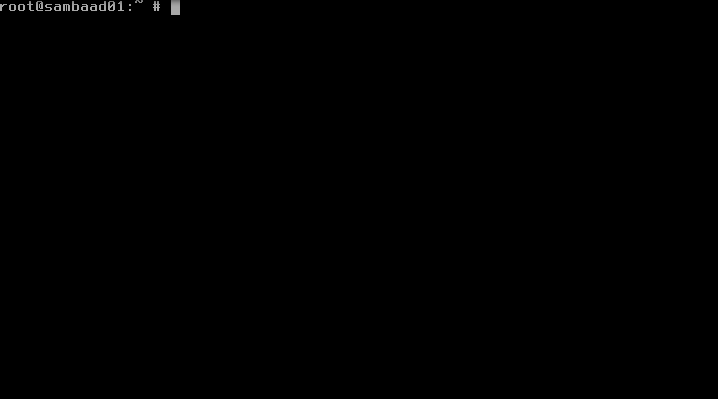
This concludes the installation of the domain controller with its 5 main roles. In next entries we will review some commands for the management by console of the domain.